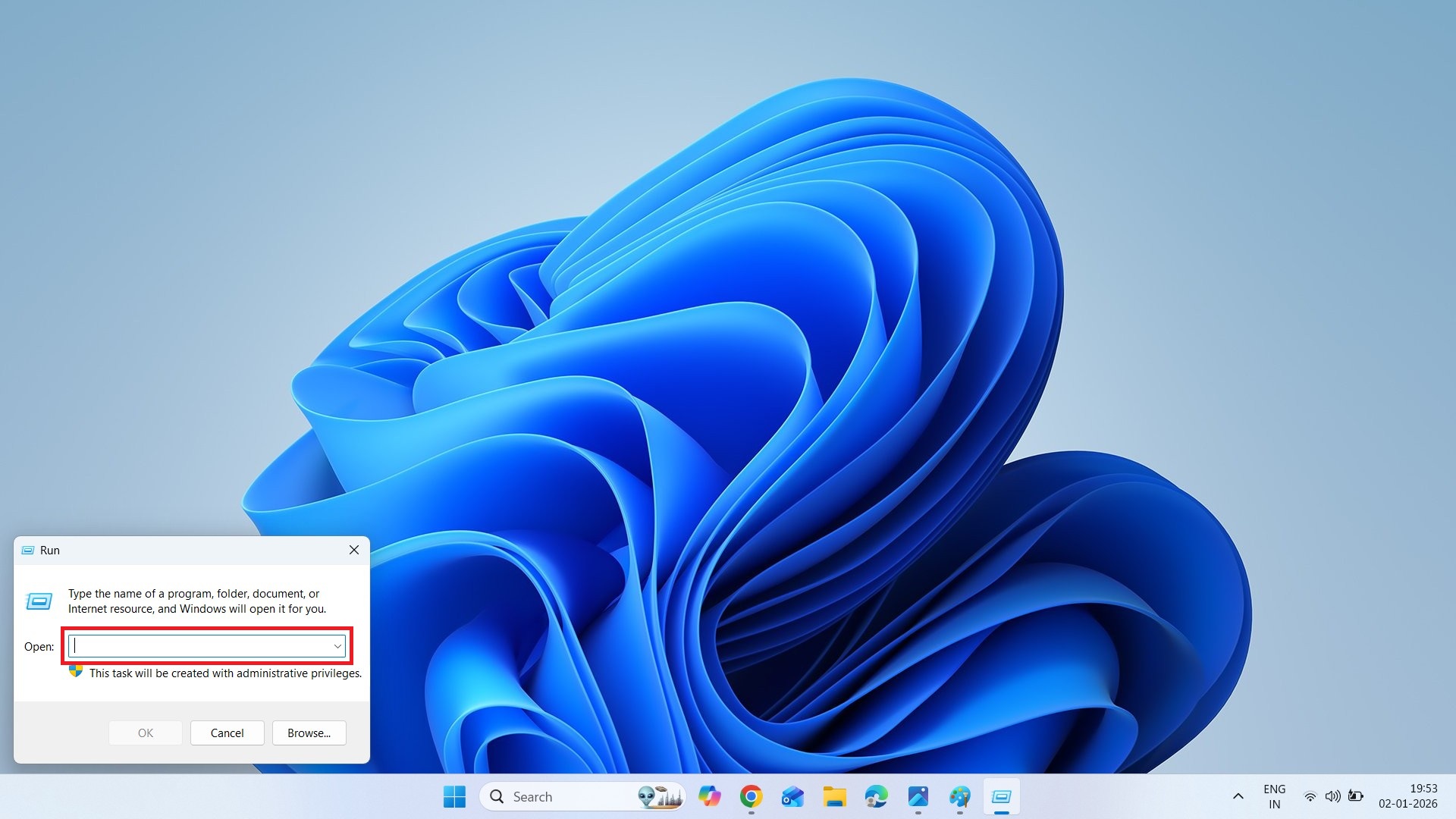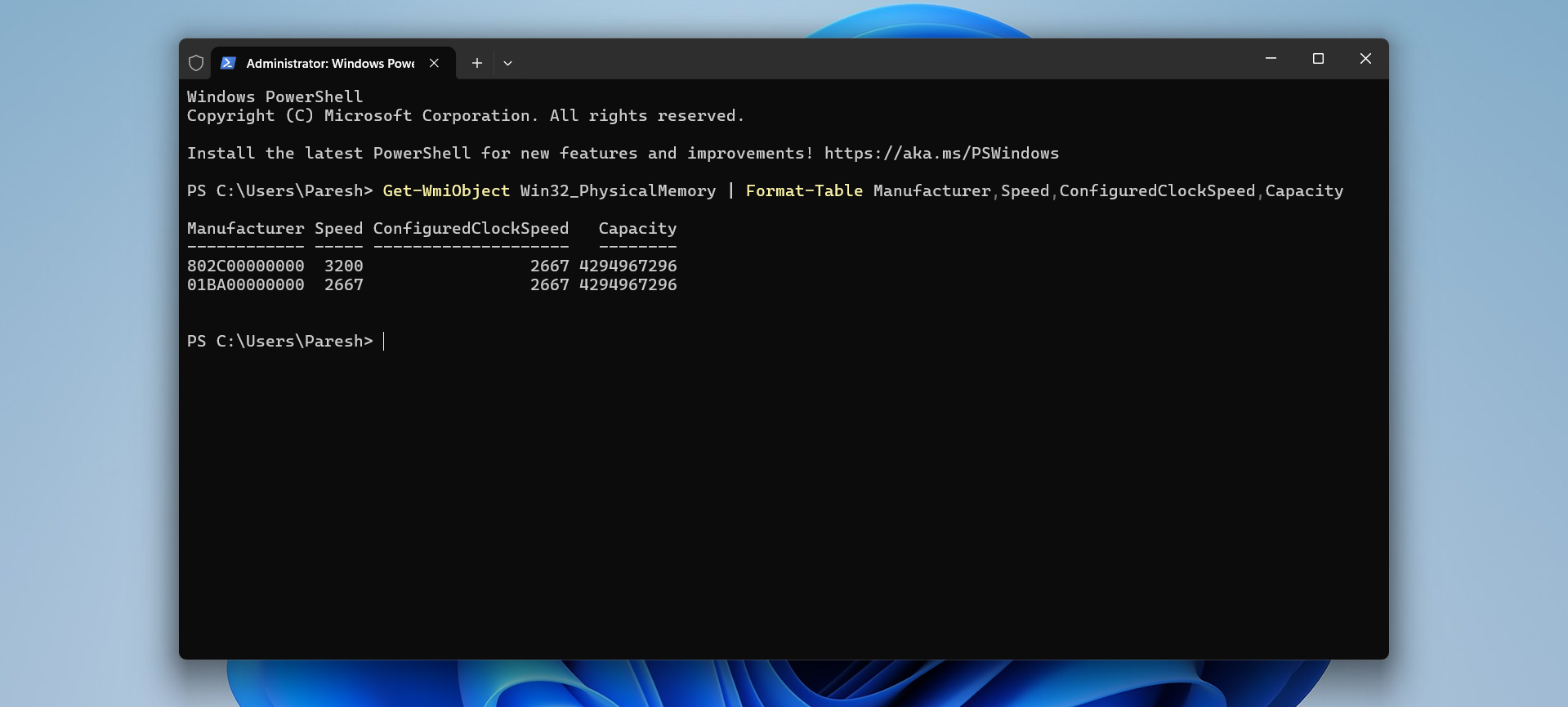Dell Laptop Beep Sound Issue

If any model of laptop gives any sound beeps, then we first need to understand that it is not a software problem, it is just a hardware parts failure issue. You may know that if we had two beeps on our desktop PC at home, we would have realized that the RAM was not properly connected to the motherboard. In the same way, some beeps on our Dell laptop can indicate which hardware part is failing. Now you can see how many beep sounds there are and what problems they can cause. Below is a description of what problems can occur.
- 1 Beep :
Fault Description : Motherboard BIOS ROM Failure
Faults: Motherboard Bios program corrupted.
Suggested Action: Reprogram laptop BIOS chip or contact your nearest hardware vendor.
- 2 Beep :
Fault Description : Laptop RAM Not Detected.
Faults: RAM not connected properly or RAM faulty.
Suggested Action: Clean the RAM thoroughly or replace the RAM.
- 3 Beep :
Fault Description : Motherboard Chipset Issue.
Faults: North and South bridge IC Problem or Super I/O chip failure or Gate A20 failure.
Suggested Action: Contact your nearest hardware vendor.
- 4 Beep :
Fault Description : Memory (RAM) Section Failure.
Faults: RAM socket or RAM section chips issue.
Suggested Action: Contact your nearest hardware vendor.
- 5 Beep :
Fault Description : Real-Time Clock Power Failure.
Faults: BIOS battey power issue.
Suggested Action: Replace the BIOS battery.
- 6 Beep :
Fault Description : Video BIOS Failure.
Faults: Motherboard graphic chip or graphic related power issue.
Suggested Action: Temporary solution is reballing the graphics card or change the motherboard. please contact your nearest hardware vendor.
- 7 Beep :
Fault Description : Central Processing Unit (CPU)
Faults: Processor issue.
Suggested Action: Please contact your nearest hardware vendor.
- 8 Beep :
Fault Description : LCD or LED Screen.
Faults: Laptop screen or display cable or display power issue.
Suggested Action: Remove the display cable, clean it thoroughly, and then reinstall it or replace desplay cabe or screen. If it still doesn't work, please contact your nearest hardware vendor.