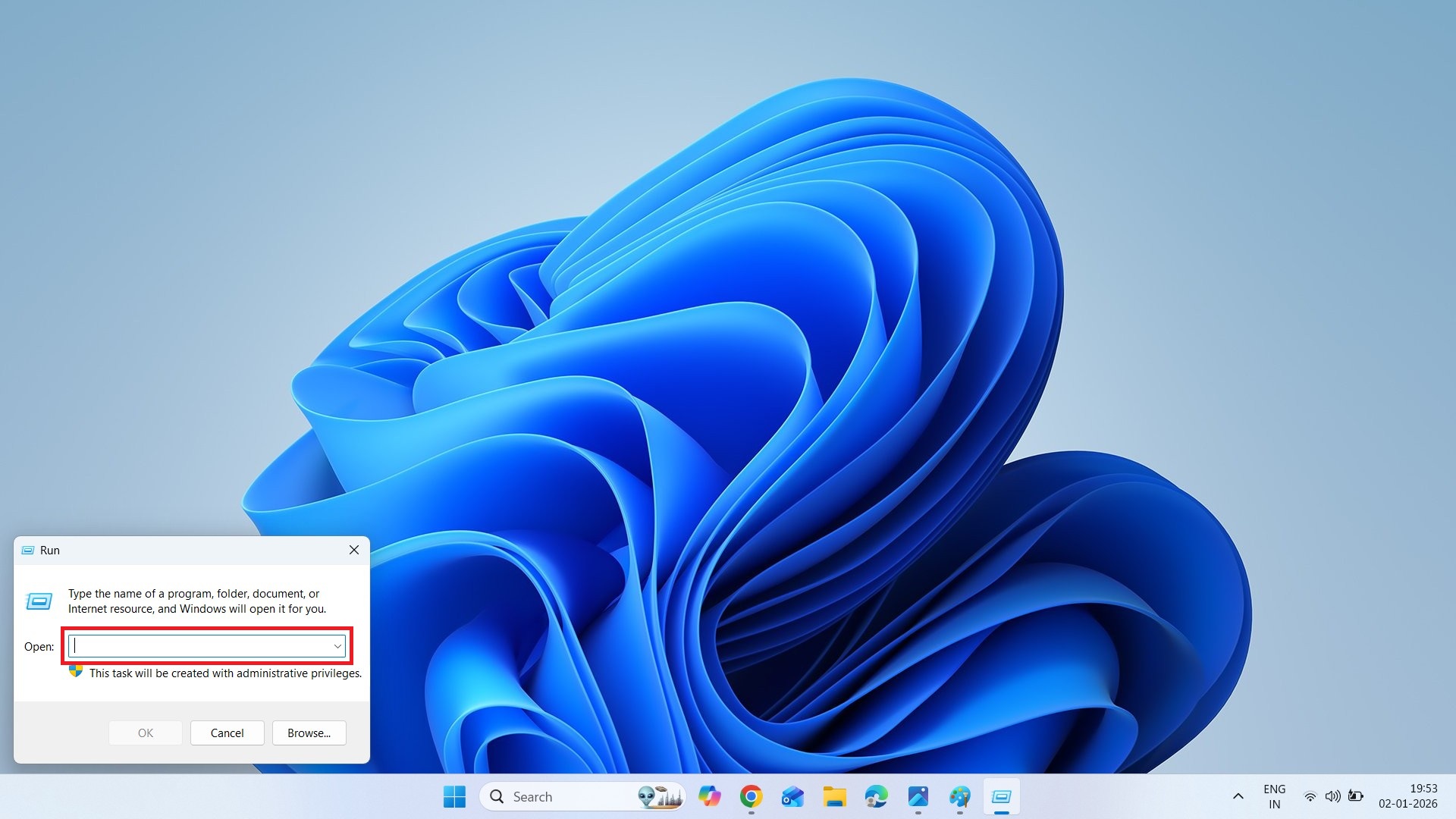How to Check Laptop RAM Speed
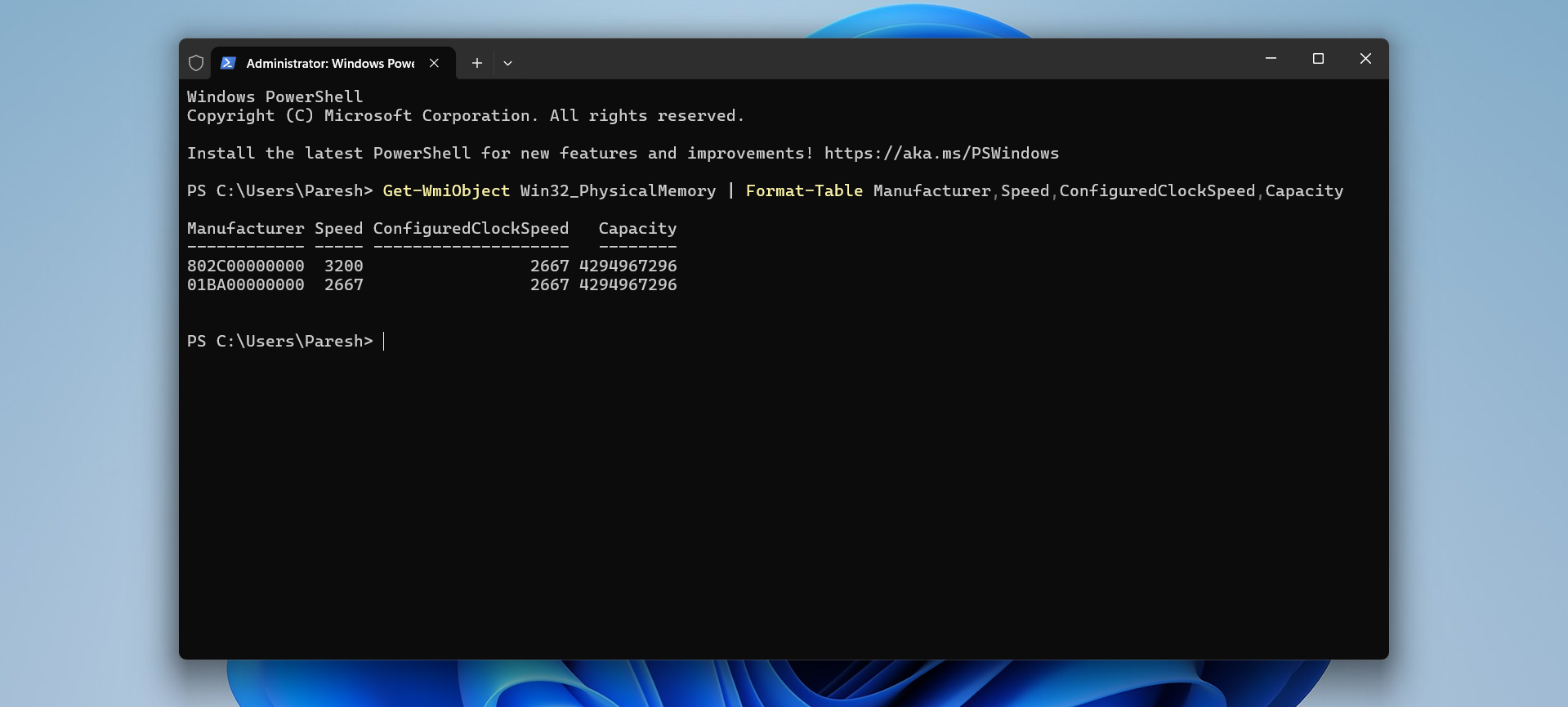
RAM is of immense importance for increasing the speed of laptops and desktops. If you take your laptop or desktop to a service centre to increase the speed of your system, you do not need to know much about laptop RAM or desktop RAM. If you think you are going to get your system RAM cheaper online than offline and you want to buy that RAM, then you need to know some information about RAM.
- How many GB of RAM is currently installed in your system
- You first need to know how many RAM slots your system has.
- What type of RAM is installed?
- What is the FSB of RAM installed in your system?
If you buy RAM online without knowing this information, you may have to return it.
- How many GB of RAM is currently installed in your system
Right-click on the taskbar then left click on Task Manager.
After clicking, the Task Manager will open in front of you like this.
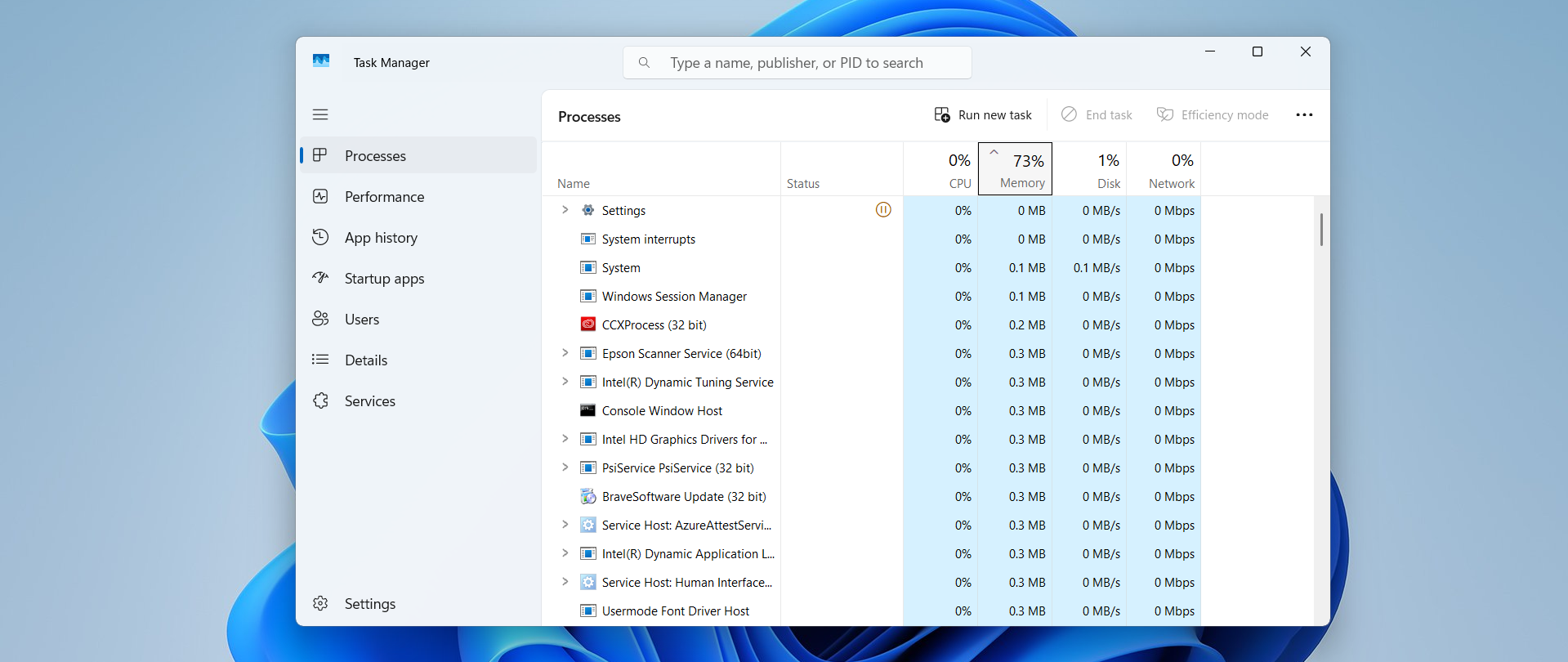
You will click on the left side performance option.
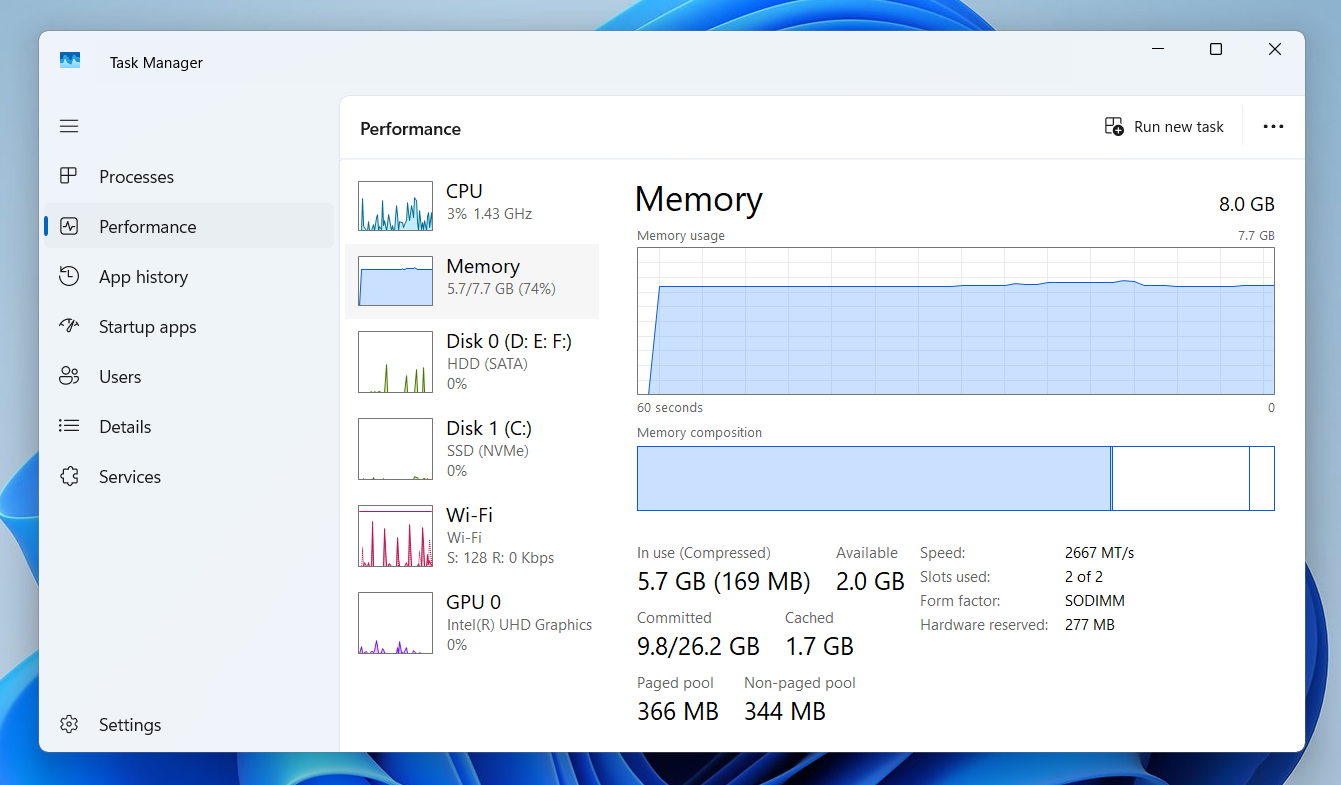
After clicking, you will see on the top right how many GB of RAM is installed on your system.
- You first need to know how many RAM slots your system has.
You go to the search box and type Windows PowerShell. If the Windows PowerShell icon is indeed there, right-click on the icon and click on the Run as Administrator.
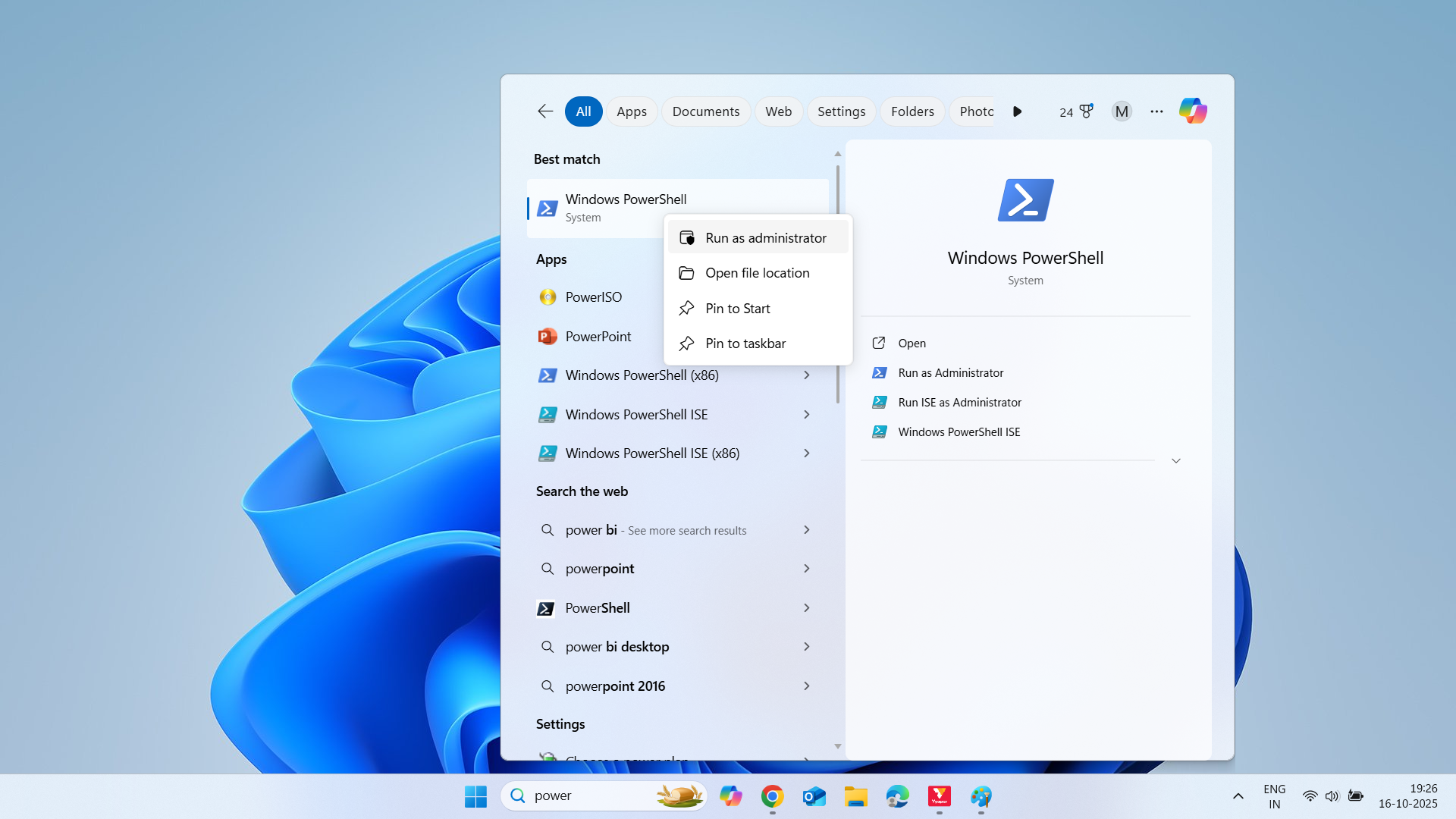
After clicking, Windows PowerShell will open in front of you.
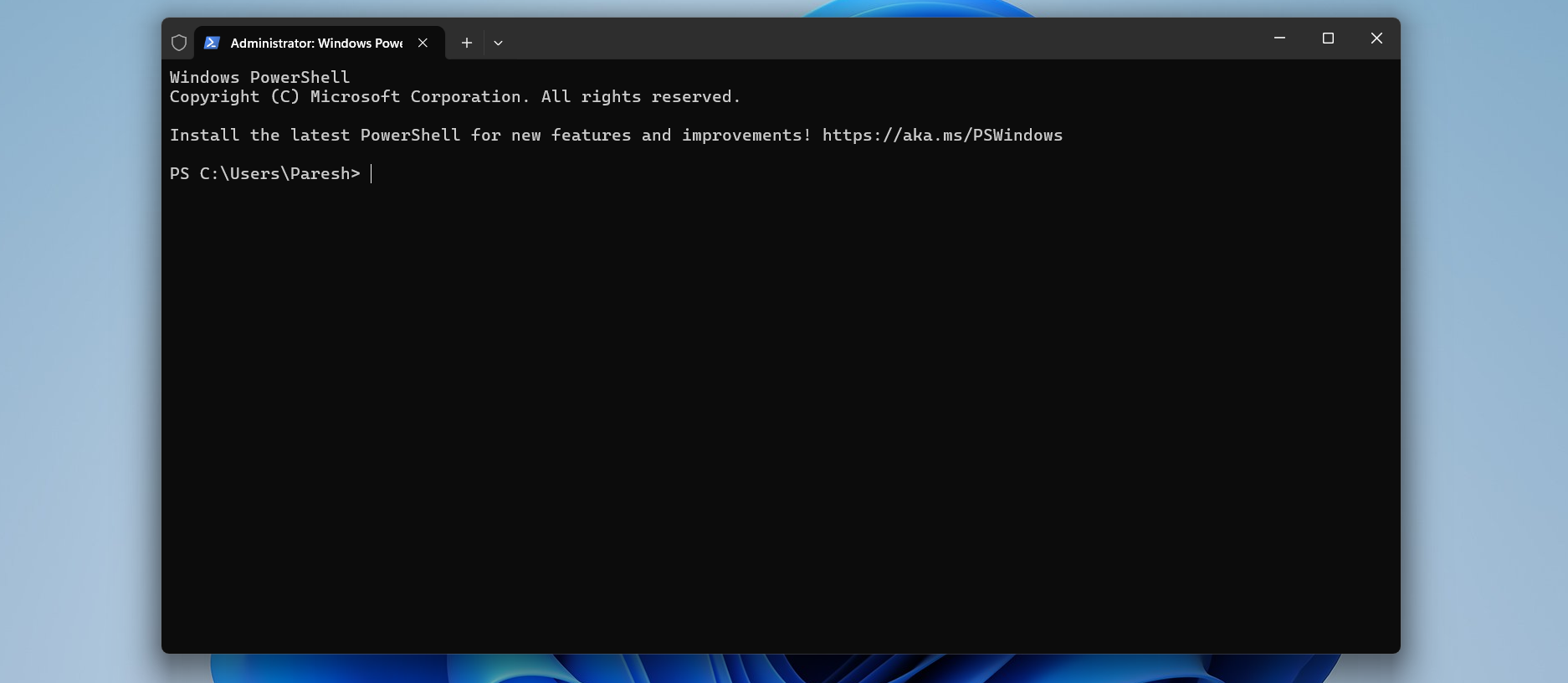
You can copy this command
(Get-WmiObject Win32_PhysicalMemory | Format-Table Manufacturer, Speed, ConfiguredClockSpeed, Capacity)
and paste it into the Windows PowerShell box by pressing ctrl+V key on the keyboard, then press the Enter Key.
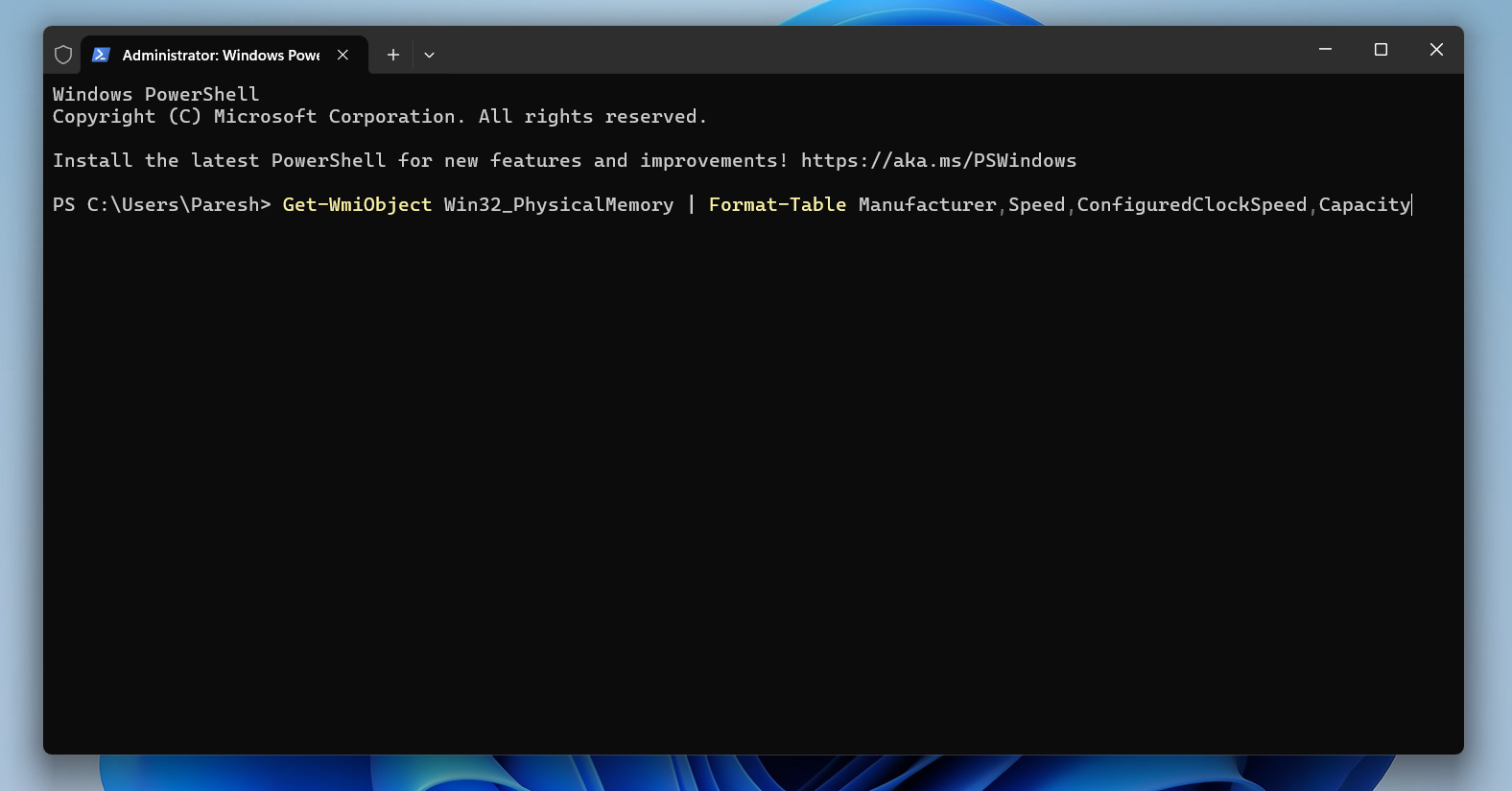
After entering, you will see some information like this.
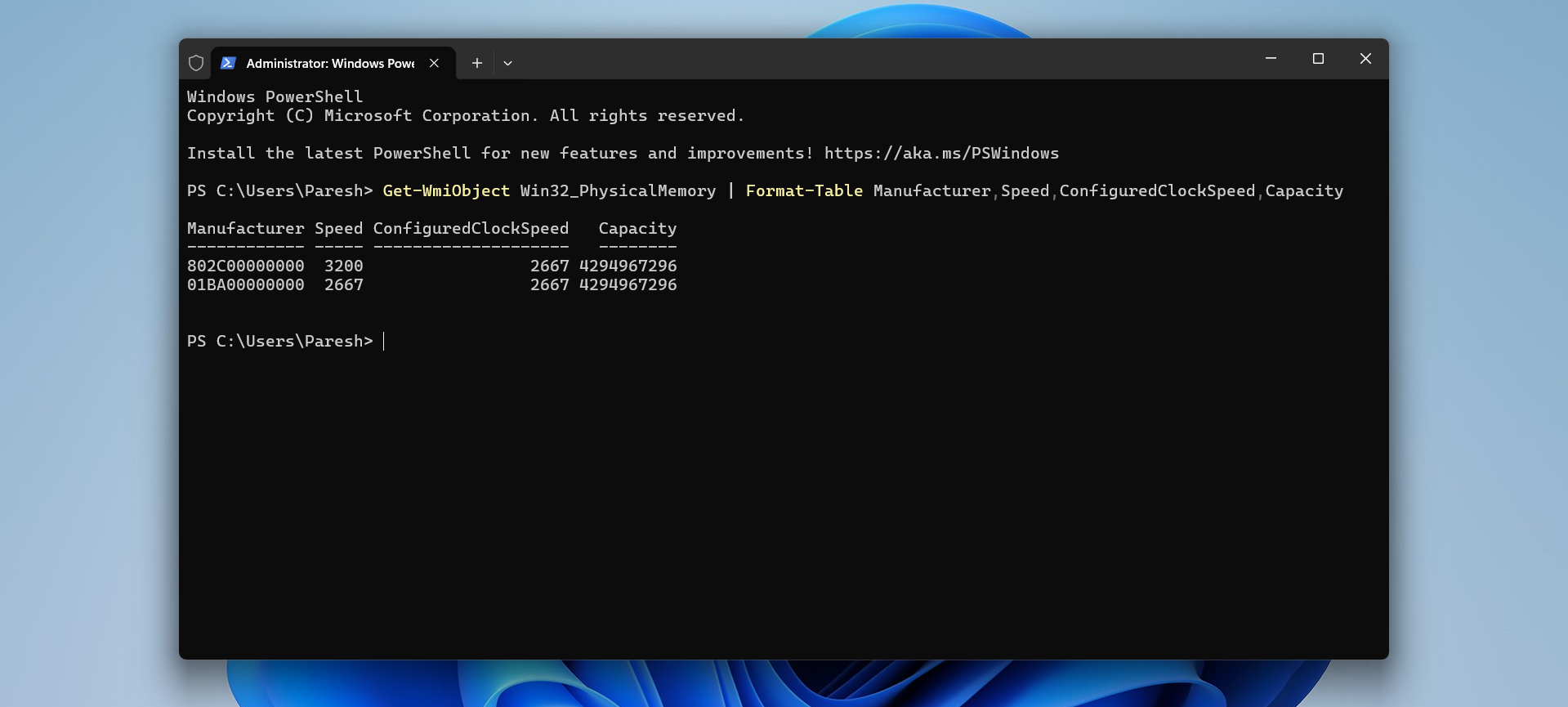
Looking at the image below, I hope you understand that the system I am checking the RAM speed on supports two types of RAM FSB. 3200FSB RAM & 2667FSB RAM
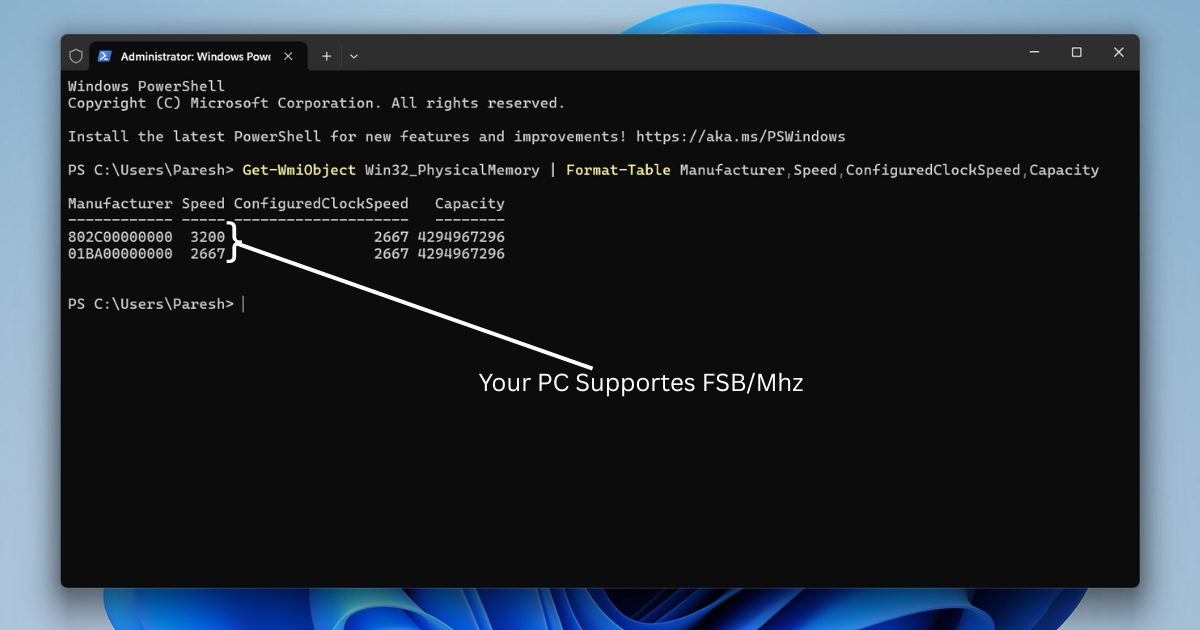
By looking at this image, you can understand which RAM frequency is currently installed in your system.
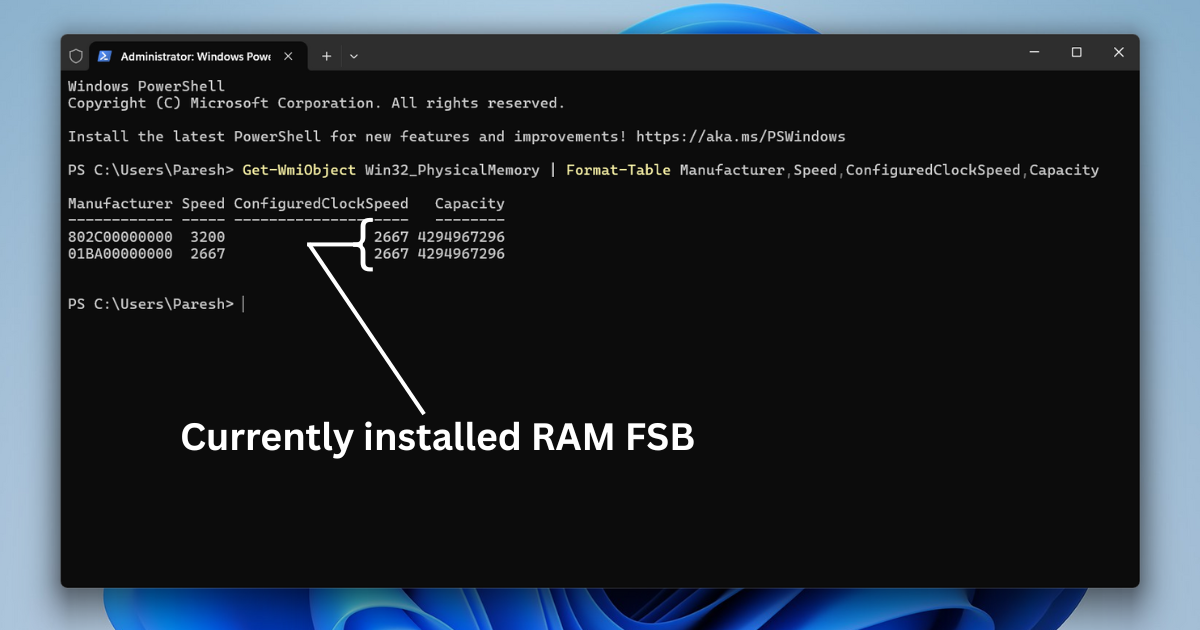
By looking at this image, you can understand that the first digit under the Capacity option will indicate how many GB of RAM are installed in your system.
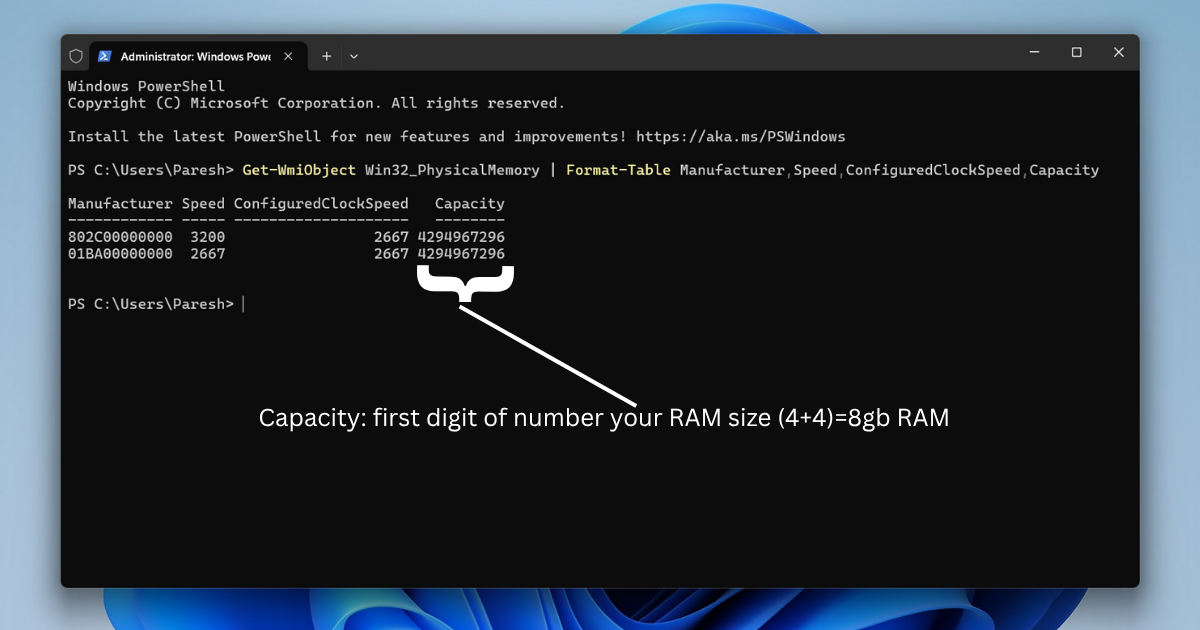
By looking at the total images, you can understand that my system currently has 4+4GB=8GB of RAM which has an FSB of 2667.
Just like this, after you see it, you can purchase your system's RAM online or offline, without any confusion.